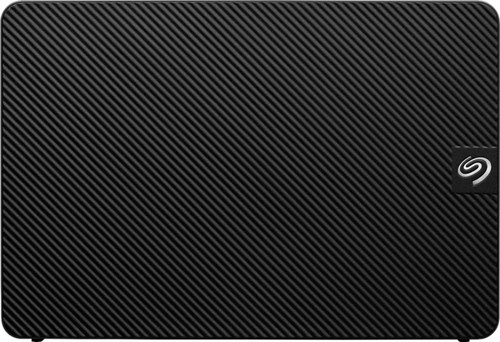Seagate External Hard Drive Expansion 6TB 3.5" STKP6000400, black
 Out of stock
Out of stock
 add to wish list
add to wish list
 Technical data
Technical data
| Colour | Black |
| Weight | 1.176 kilogram |
| Model | Expansion |
| Disk type | HDD |
| Form factor (width) | 3,5'' (LFF) |
| Drive type | External |
| HDD capacity | 6 TeraByte |
| HDD interface | USB 3.0/USB 3.1 gen 1/USB 3.2 gen 1 |
| Width | 125 Millimetre |
| Depth | 41.9 Millimetre |
| Height | 178.75 Millimetre |
| Warning | CE+WEEE |
 Description
Description
A spacious and convenient HDD
This drive model is a typical HDD that is based on a plate structure. It is a proven and popular solution that combines high capacity and an attractive price. HDD drives are perfect as a data store and a capacious archive, but also in everyday use. This type of disk will be a good choice for individual users as well as for corporate applications.
A handy 3.5 inch drive
This external drive model is 3.5 ”in size, making it a great choice for desktop use. A disk of this size can be placed on a desk or next to a computer, which is facilitated by a properly designed housing.
6 TB - ideal capacity for professional use
This external drive model will offer 6 TB of data storage. Most of the drives with this capacity are models for stationary use, as a handy data archive and safe space for backups. 6 TB drives are eagerly bought for companies, but also for individual applications. Disk capacity is given in gigabytes (GB) or terabytes (TB). 1024GB = 1TB. Because hardware manufacturers convert units differently, the nominal disk capacity differs from the actual capacity. The table below shows approximate data on nominal and real capacity and the amount of data that can be stored on a disk with a given capacity.
Seagate Expansion Desktop External Drive
The Seagate Expansion Desktop Drive provides additional storage for your ever-growing collection of files. Instantly add space for more files, consolidate all your files in one location, or free up space on your computer's internal hard drive to improve its performance.
Easy to use
Easily start saving your digital files in seconds. All you need to do is connect the drive to your computer, then drag and drop the files you want!