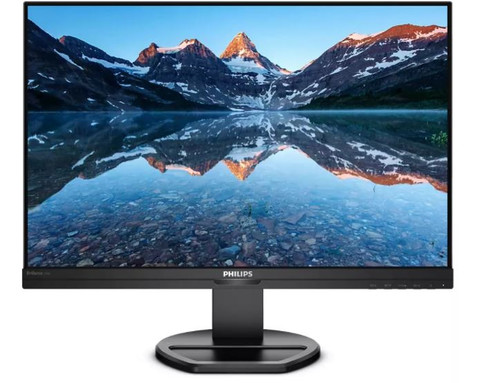Philips 24.1" Monitor IPS 16:10 DVI HDMI DP 240B9
 Out of stock
Out of stock
 add to wish list
add to wish list
 Technical data
Technical data
| Colour | Black |
| Weight | 4.1 kilogram |
| Aspect ratio | 16:10 |
| Screen size (diag.) | 24.1" |
| Matrix type | TFT IPS |
| Touch screen | No |
| Transreflective technology | LED |
| Dot pitch | 0.27 Millimetre |
| Resolution | 1920 x 1200 (WUXGA) |
| Brightness | 300 cd/m2 |
| Static contrast | 1 000:1 |
| Dynamic contrast | 50 000 000:1 |
| Frequency, horizontal (min) | 30 kHz |
| Frequency, horizontal (max) | 96 kHz |
| Frequency, vertical (min) | 48 Hz |
| Frequency, vertical (max) | 75 Hz |
| Number of colours | 16,7 mln |
| I/O connectors | 1 x Audio out |
| Built-in speakers | Yes |
| Built-in TV tuner | No |
| Auto pivot | Yes |
| Certificates | TUV |
| VESA | 100 x 100 |
| Power consumption | 12.3 Watt |
| Height with stand | 545 Millimetre |
| Depth with stand | 216 Millimetre |
| Weight with stand | 7.61 kilogram |
| Response time | 4 millisecond |
| Bluetooth | No |
| Display surface | Matt |
| Viewing angle, horizontal | 178 Degrees |
| Viewing angle, vertical | 178 Degrees |
| Wi-Fi | No |
| Visible area, vertical | 324 Millimetre |
| Visible area, horizontal | 518.4 Millimetre |
| Web camera | None |
| Width | 533 Millimetre |
| Depth | 60 Millimetre |
| Height | 360 Millimetre |
 Description
Description
Technology IPS provides brilliant colours and a wide viewing angle
monitors use an advanced technology that provides extra-wide viewing angles of 178/178 degrees, making it possible to view the image from almost any angle - even in 90-degree rotation. Unlike standard TN panels, IPS monitors offer remarkably sharp images and vivid colours. This makes them ideal not only for displaying photos and videos or browsing the Internet, but also for professional applications that require colour accuracy and constant brightness at all times.
SmartErgoBase enables an individual ergonomic fit
The SmartErgoBase base enables ergonomic use of the monitor and cable management. The possibility of adjusting the height, angle of rotation and tilt of the base ensures comfort during work throughout the day and relieves muscle tension. The cable management system reduces clutter on your desk and keeps you organized.
Less eye fatigue thanks to Flicker-free technology
Due to the way brightness is controlled on LED-backlit screens, some users experience flickering on their screens, which causes eye fatigue. Philips Flicker-free technology uses a new solution to correct brightness and reduce flicker for more comfortable viewing.
LowBlue mode enables you to work healthier for the eyes
Research has shown that, just as ultraviolet rays can damage eyesight, the short blue rays emitted by LED displays can also have a negative effect on the eyes and, over time, contribute to the deterioration of eyesight. Developed by Philips with your health and well-being in mind, LowBlue mode reduces harmful blue light emissions through the use of intelligent software.
HDMI provides universal digital connectivity
A device with an HDMI connector is equipped with the equipment needed to receive high-quality signal transmitted via the HDMI interface. Using a single HDMI cable, you can transmit high-quality digital picture and sound from a computer or from any number of AV sources (including set-top boxes, DVD players, AV receivers and video cameras).
PowerSensor reduces energy costs by up to 80%
The PowerSensor technology acts as a presence detector that transmits and receives harmless infrared signals to determine the presence of the user in the room and automatically lowers the monitor's display brightness level when he leaves the desk. This allows you to reduce energy costs by up to 80% and at the same time extend the life of the monitor