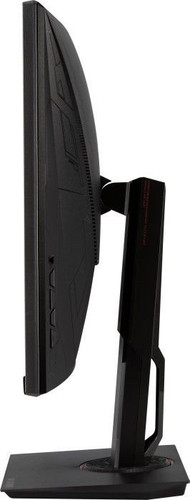Asus Gaming Monitor 32" 165Hz 1ms AMD FreeSync VG32VQR HDMI2 DP
 Out of stock
Out of stock
 add to wish list
add to wish list
 Technical data
Technical data
| Colour | Black |
| Weight | 5.83 kilogram |
| Energy class | G |
| Aspect ratio | 16:9 |
| Screen size (diag.) | 31.5'' |
| Matrix type | VA |
| Touch screen | No |
| Transreflective technology | LED |
| Dot pitch | 0.272 Millimetre |
| Resolution | 2560 x 1440 |
| Brightness | 400 cd/m2 |
| Static contrast | 3 000:1 |
| Dynamic contrast | 10 000 000:1 |
| Frequency, horizontal (min) | 30 kHz |
| Frequency, horizontal (max) | 222 kHz |
| Frequency, vertical (min) | 48 Hz |
| Frequency, vertical (max) | 144 Hz |
| Number of colours | 16,7 mln |
| I/O connectors | 1 x 3,5 mm minijack |
| Built-in speakers | Yes |
| Built-in TV tuner | No |
| Auto pivot | No |
| Certificates | TUV |
| VESA | 100 x 100 |
| Power consumption | 90 Watt |
| Height with stand | 580.83 Millimetre |
| Depth with stand | 233.41 Millimetre |
| Weight with stand | 9.13 kilogram |
| Response time | 1 millisecond |
| Bluetooth | No |
| Display surface | Matt |
| Viewing angle, horizontal | 178 Degrees |
| Viewing angle, vertical | 178 Degrees |
| Wi-Fi | No |
| Visible area, vertical | 392.256 Millimetre |
| Visible area, horizontal | 697.344 Millimetre |
| Web camera | None |
| Width | 713.38 Millimetre |
| Depth | 96.26 Millimetre |
| Height | 425.68 Millimetre |
| Curved | 1800 R |
| Energy label | Download |
 Description
Description
Asus TUF Gaming VG32VQR curved gaming monitor
The 31.5-inch WQHD (2560 X 1440) matrix used in the TUF Gaming VG32VQR monitor provides stunning visuals from virtually any viewing angle, and the 1800R curvature ensures that every point on the screen is the same distance from your eyes. Thanks to this, it was possible to provide even greater viewing comfort - even when used for a long time - and you can enjoy watching even from a very sharp angle with less image distortion and reduction of color changes while playing and watching movies.
165 Hz refresh rate
The 165Hz refresh rate offered by the TUF Gaming VG32VQR monitor eliminates annoying lag and screen blur effects, giving you the edge in games such as FPS shooters, racing, real-time strategy and sports games. Thanks to such an ultrafast refresh rate, you can enjoy incredibly smooth gameplay even at maximum graphics settings, which allows you to react immediately to the action displayed on the screen. With this monitor you always strike earlier than your opponents.
Multi HDR and HDR10 mode
You can now choose from several HDR modes to adapt the monitor's HDR performance to the current viewing scenario.To better meet the demands of gamers, the TUF Gaming VG32VQR monitor is industry standard HDR10 (wide dynamic range) for color-quality image display and brightness levels beyond the capabilities of conventional monitors.
Extreme Low Motion Blur Extreme
TUF Gaming VG32VQR monitor is equipped with the latest, exclusive ASUS Extreme Low Motion Blur Extreme technology, which enables a 1 ms MPRT value to eliminate distortions and motion blur effects. As a result, the moving objects are even sharper, and the gameplay is more fluid and responsive.
In-game improvements
Shadow Boost
ASUS Shadow Boost technology brightens dark areas in the game without overexposing bright areas. Not only does this improve the overall viewing experience, it also makes it easier to spot enemies hiding in dark parts of the map.
GamePlus The
exclusive integrated GamePlus hotkey offers in-game enhancements to enhance your gaming experience. This feature was developed taking into account feedback from professional gamers, and allows them to practice and improve their skills.
GameVisual
ASUS GameVisual technology offers seven predefined display modes to optimize image performance for various types of content. This unique feature can be easily activated via a hot key or the on-screen monitor settings menu.
Flicker-Free technology Flicker-Free
technology reduces the effect of screen flickering, minimizing eye strain and increasing the player's comfort during long gaming sessions.
Ultra-Low Blue Light
technology ASUS Ultra-Low Blue Light technology reduces the amount of blue light emitted by the screen, which can be harmful to the user. Four different filter settings are available to control the amount of blue light reduction.